Expert Coder, Your website design and development service partner, Proudly presents the most popular PHP Framework- Laravel Blogsite Creation service.
Creating a blog using Laravel, a popular PHP web application framework, involves implementing various functionalities for managing blog posts, categories, tags, user accounts, and more. Here’s an explanation of the key features and functionalities typically found in a Laravel-based blog:
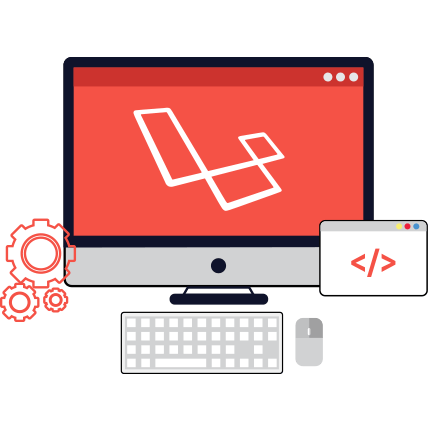
When it comes to developing an exceptional blog site, Expert Coder’s website design and development expertise in Laravel plays a pivotal role in delivering advanced features and unmatched functionality. Our commitment to excellence in website design and development Services extends to every aspect of your blog site, ensuring that it stands out in the digital landscape.
At Expert Coder, we’ve chosen Laravel as our go-to framework for blog-site development, and for good reason. Laravel is renowned for its elegance, flexibility, and scalability, making it the perfect choice for crafting feature-rich and high-performance blog sites.
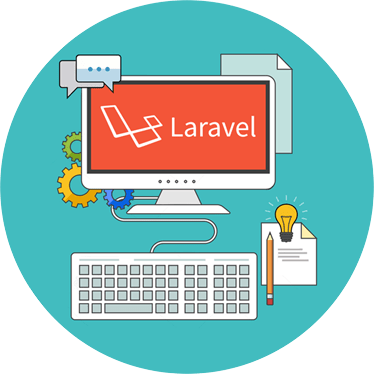
Subscribe to recieve a monthly email on the latest news!