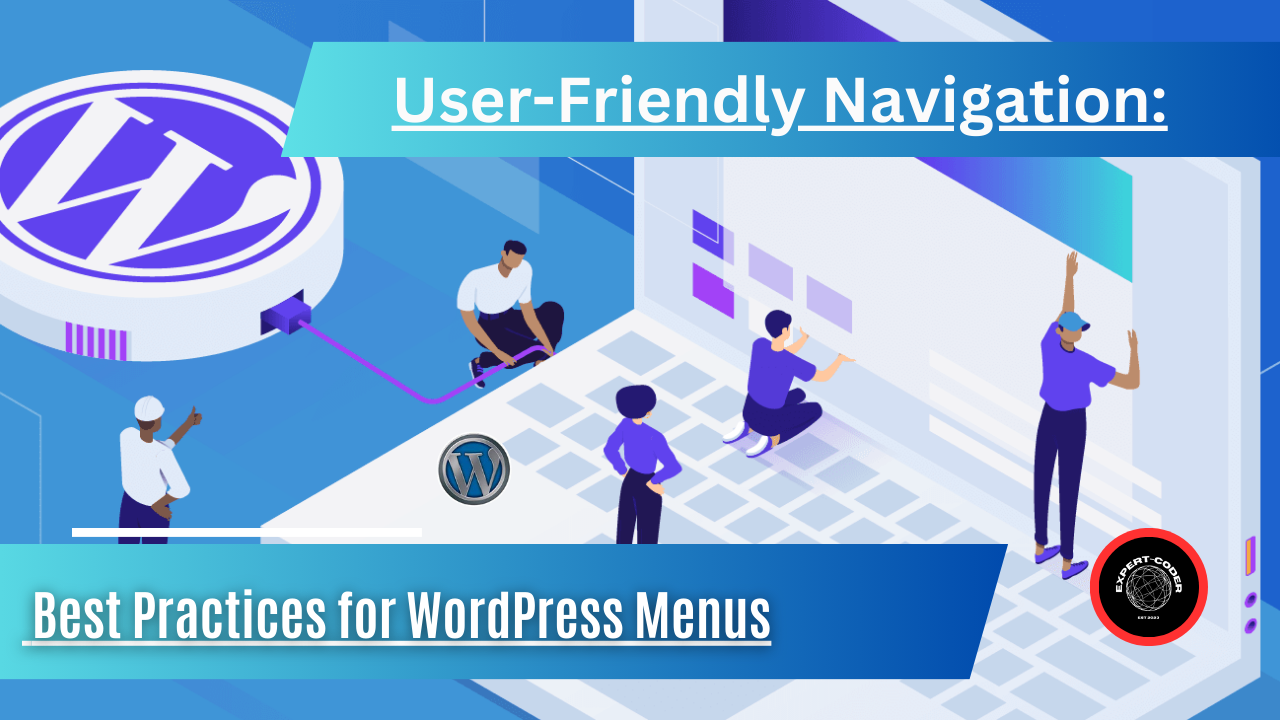Best Practices for WordPress Menus
In the realm of website design and development, user-friendly navigation stands as a cornerstone for a positive user experience. In this SEO-friendly article, we’ll delve into the best practices for crafting efficient and intuitive WordPress menus, emphasizing the importance of “website design and development.”
Learn More About WordPress Menus
Website Design and Development: The Blueprint for Seamless User Experiences
Before we explore the intricacies of WordPress menus, it’s crucial to acknowledge that website design and development lay the foundation for user-centric experiences. These encompass various vital components:
- User Experience Enhancement: Crafting user-friendly layouts, ensuring swift loading times, and structuring content effectively.
- SEO Optimization: Implementing strategies to enhance search engine rankings, improving online visibility.
- Performance Optimization: Prioritizing speed and performance to provide an exceptional user experience.
- Content Relevance: Creating high-quality, relevant content that aligns with your website’s objectives.
- Conversion Rate Improvement: Engaging visitors and converting them into customers or subscribers.
The Significance of User-Friendly Navigation in WordPress Menus
WordPress menus play a pivotal role in guiding users through your website. An intuitive and well-organized menu not only enhances user experience but also contributes to improved SEO and overall site functionality.
Click Here To Get Our WordPress Website Creation Service
Best Practices for WordPress Menus in Website Design and Development:
- Clear Hierarchy and Structure:
- Organize menu items in a logical hierarchy, reflecting the structure of your content.
- Prioritize important pages at the top level for easy access.
- Concise Labeling:
- Use clear and concise labels for menu items to convey information efficiently.
- Avoid jargon or overly technical terms that may confuse users.
- Mobile Responsiveness:
- Ensure menus are mobile-responsive for seamless navigation on various devices.
- Implement a mobile-friendly hamburger menu for compact screens.
- Limit Menu Items:
- Avoid overwhelming users with a cluttered menu.
- Limit the number of menu items to the most crucial pages.
- Descriptive Submenus:
- If using submenus, provide descriptive titles that indicate the content users can expect.
- Avoid deep nesting to prevent confusion.
- Visual Consistency:
- Maintain visual consistency in menu design throughout the website.
- Use a font size and color that is easy to read.
- Call-to-Action Placement:
- Strategically place essential call-to-action buttons in the menu.
- Examples include “Contact Us,” “Shop Now,” or “Subscribe.”
- Accessibility Considerations:
- Ensure your menu is accessible to users with disabilities.
- Use contrasting colors, provide alternative text for images, and implement keyboard navigation.
Elevate Your WordPress Menus with Expert-Coder in Website Design and Development
At Expert-Coder, we understand that user-friendly navigation is pivotal in website design and development. Our services are meticulously designed to make your website not only visually appealing but also highly navigable. Crafting effective WordPress menus is just one of the ways we enhance the user experience and contribute to your online success.
Click Here To Get Our WordPress Website Creation Service
Optimize Your Website Design and Development with Expert-Coder
Ready to implement user-friendly navigation with seamless WordPress menus? Contact Expert-Coder today, and let’s collaborate to ensure your website is equipped with intuitive menus that enhance user engagement. Your vision, our expertise – let’s make it a reality.